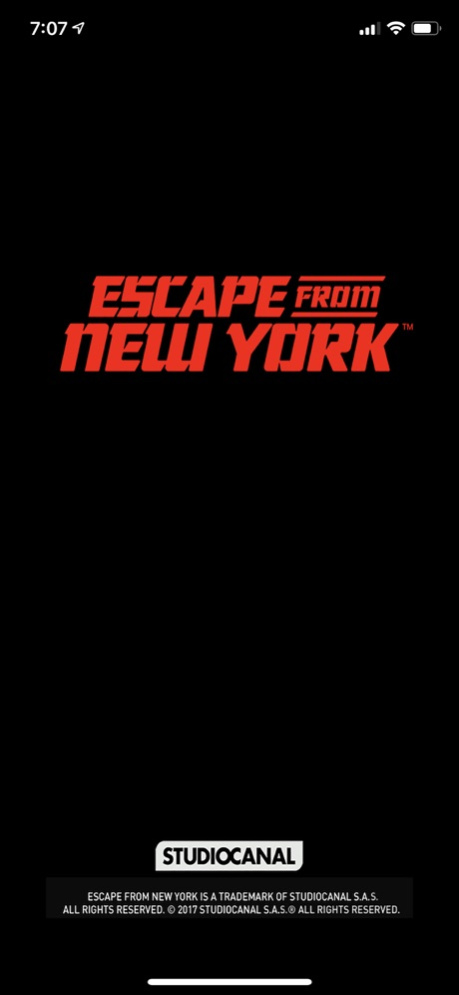Lifeclock One 1.5.8
Continue to app
Free Version
Publisher Description
The Lifeclock One is an officially licensed, supercharged version of Snake Plissken’s countdown watch from Escape from New York.
In John Carpenter's famous masterpiece, Escape from New York, Snake Plissken (Kurt Russell), has 24 hours to rescue the President from the country's largest prison — New York City. The United States Police Force gives Snake a two-way radio, a position locator and a countdown watch. The Lifeclock One is a fully licensed reboot of that watch but with a twist — it's a countdown timer of course, but it also comes packed with tons of additional features. Here's a preview of just a few:
TIME AND DATE: See the time in either 12 or 24 hour mode, five different date formats and up to 6 world clocks. You can check the time simply by pressing one of the side buttons, or have the Lifeclock One fire up every few minutes and do it for you - guaranteed to attract attention.
NOTIFICATIONS: See incoming calls, texts and notifications from your favorite apps right there on the cool, vibrant and retro LED screen. The Lifeclock One will also vibrate and beep when a notification arrives.
COUNTDOWN: Yes it counts down - just like the movie.
COMPASS: Get your bearings instantly with a built in compass.
CAMERA: Trigger your iPhone's camera to take the coolest selfies.
STOPWATCH: Counting down is what this watch was made for, but of course it can count up as well with a fully featured stopwatch.
ALARMS: Up to 6 custom alarms to notify you at any time of the day.
ANIMATIONS: Who would have thought you could animated an LED screen? Choose from a combination of appearance and character animations to completely customize the way you experience the Lifeclock One.
STEP COUNTING: Count the number of steps you're taking every day. All step counting is stored on your iPhone and easy to send and share with third party services. We don't store any information such as step counting on any server anywhere.
SCROLL SPEED: Finely tune how fast those notifications come in and scroll across your wrist.
AND MUCH MORE: Learn more about the Lifeclock One as well as the different versions available at lifeclockone.com.
Apr 30, 2022
Version 1.5.8
Refresh
About Lifeclock One
Lifeclock One is a free app for iOS published in the Recreation list of apps, part of Home & Hobby.
The company that develops Lifeclock One is Ridgewood Watch Company. The latest version released by its developer is 1.5.8.
To install Lifeclock One on your iOS device, just click the green Continue To App button above to start the installation process. The app is listed on our website since 2022-04-30 and was downloaded 0 times. We have already checked if the download link is safe, however for your own protection we recommend that you scan the downloaded app with your antivirus. Your antivirus may detect the Lifeclock One as malware if the download link is broken.
How to install Lifeclock One on your iOS device:
- Click on the Continue To App button on our website. This will redirect you to the App Store.
- Once the Lifeclock One is shown in the iTunes listing of your iOS device, you can start its download and installation. Tap on the GET button to the right of the app to start downloading it.
- If you are not logged-in the iOS appstore app, you'll be prompted for your your Apple ID and/or password.
- After Lifeclock One is downloaded, you'll see an INSTALL button to the right. Tap on it to start the actual installation of the iOS app.
- Once installation is finished you can tap on the OPEN button to start it. Its icon will also be added to your device home screen.